You can view all the modal parameters of the selected model by clicking the tab called Cursor Model in the Modes window:
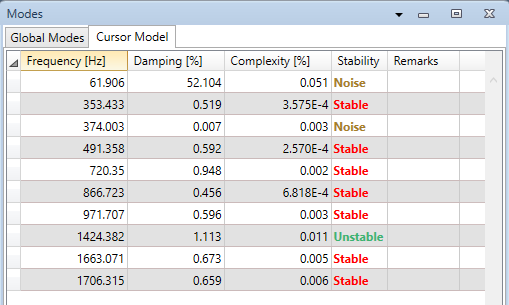
From the context sensitive menu you can also choose the Export Cursor Model in which case you save the full state space system to a text file.
If you have selected to use Manual Mode Estimation in the Properties window:

you will be able to use the so-called Select & Link for a particular model. In this case the context sensitive menu has an option called Select Cursor Model for Mode Selection and Linkage. Choosing this option will select the currently selected model for the mode selection and linkage and a light blue horizontal cursor will be locked to this model.